Too Lazy For Mobile Phone Security?
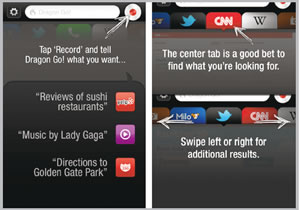 With the recent Rupert Murdoch scandal, cell phone security has been at the top of my mind. Most of you own a mobile phone or device (i.e., iPod, etc.), but how often do you think about its security? Perhaps if your phone was lost or stolen it’s at the top of your mind, but otherwise the reality is most of us don’t think about it until something bad happens. I recently came across a survey done by the Ponemon Institute (with consumers over 18 years old who own a smartphone), and here are a few highlights you should be aware of:
With the recent Rupert Murdoch scandal, cell phone security has been at the top of my mind. Most of you own a mobile phone or device (i.e., iPod, etc.), but how often do you think about its security? Perhaps if your phone was lost or stolen it’s at the top of your mind, but otherwise the reality is most of us don’t think about it until something bad happens. I recently came across a survey done by the Ponemon Institute (with consumers over 18 years old who own a smartphone), and here are a few highlights you should be aware of:
* Sixty-six percent of participants admit they keep a moderate or significant amount of personal data on their smartphones (includes email addresses, contact lists, photos, music, videos, birthdays and anniversaries).
* Only 10 percent of consumers say they turn off Bluetooth “discoverable” status on their smartphone when not in use.
* Forty-two percent of consumers who use social networking apps say they allow smartphone versions of well-known social networking applications such as Facebook to access the same-key chains, passwords and logins that they use on their desktops, laptops or tablet.
In addition, stay safe from mobile phishing (attempts to acquire your sensitive information such as usernames and passwords for your social networks or bank accounts). Mobile users accessing phishing sites are three times more likely to submit their login information rather than a desktop user.
With a phishing attempt, you’ll see an email asking you to update information on your account (i.e., Paypal). Once you click on the Webpage, it appears to be legitimate, but if you look closely, the URL is not correct. The page will have spaces for you to input your account information and password, but if you type in your info here, it will go to the attackers and not your account. The most common mobile phishing attempts are IRS and tax scams (a problem with your tax refund), donations to charities (most recently the
Japanese earthquake/tsunami relief) and various social network scams (steal your information to attack your contacts and take your identity).
Another thing to consider: You might want to download some sort of Find My Phone App so it can be tracked down should you ever lose it. Enjoy your mobile device, but always remember to protect it.
Click Chick’s Mobile App of the Week: Dragon Go!
The third in Nuance’s series of Dragon apps, Dragon Go! takes voice recognition software to the next level. The app understands what you want and gives you access to relevant results from 180 content providers including Google, Bing, Facebook, Twitter, iTunes, OpenTable, Pandora, Yelp and Yahoo. You simply speak your query into your device and the Dragon Go! automatically determines and delivers the best content destinations via the new optimized Dragon Carousel. The most relevant pages are displayed first, and additional content from related providers is easily accessible on the Carousel. Download Dragon Go! for free from the iTunes App Store, exclusively for your iPhone/iPad/iPod Touch.



